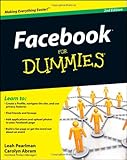I have friends in real life and they all get treated differently. Some are people I see weekly, some I see once a year, some I talk to once in a great while. Some I exchange pleasantries with and some I’ll complain/talk about work or my love life. Some friends I’ll travel with and and some I really only keep in touch with on the phone. Every relationship is completely different, not better or worse, just different. And I might turn down invitations with certain people for certain things, you don’t say yes to every single event/trip/movie you get invited to, do you? I don’t really like sports, a friend isn’t going to think I don’t like them just because I won’t join their group of friends in getting season passes to some team, right?
My on-line life has similar parallels. I might chat with someone often or occasionally. Some of my on-line friends are people who might have traveled to the same place I did so I friended them, but it’s so long ago I don’t even remember how we ended friends in the same place. Some are my friends in real life but I do no actual communications with them on-line. Just like real life the on-line people are treated differently treated different. So just like in real life, requests to be friends can be denied; I’m not looking for season passes that portion of your life, I’m happy with the way things are.
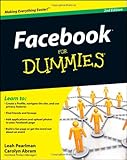 Plus you get on-line friends who ask you to join farmville, mob wars or what ever other junk they might play I automatically decline, I don’t play those things (I do play Scrabble though). And keep in mind when people invite you to those things, they are actually sharing some of your (possibly) private information with those games/programs, that’s how you get the invites.
Plus you get on-line friends who ask you to join farmville, mob wars or what ever other junk they might play I automatically decline, I don’t play those things (I do play Scrabble though). And keep in mind when people invite you to those things, they are actually sharing some of your (possibly) private information with those games/programs, that’s how you get the invites.
In addition, I treat my real life differently than my on-line life. I occasionally talk about things to strangers on-line that I would never mention to friends or family; they might stumble across it, but it’s not like I had directly shared it with them.
I’ve actually got more friends and family on some social networks than I’d actually like. Who knows who might read something and share it with someone, like my Mom, because they assume I already have. And on the opposite side, in my real life my Mom probably shares more with friends and family than I’d prefer.
Here’s an on-line example, I’m friends with some of my cousins kids and one day talking to my mom and aunt I ask how my cousin’s son (the aunt’s grandson) enjoyed the high school dance the other night. When asked how I remembered, I mentioned that I saw some photos on-line (I did know my aunt knew there was a dance). So of course they asked to see them and I said, you know he’s shared those photos with people he knows who is going to see them and I didn’t feel right showing them; I was actually surprised how well they understood. I told them if I shared stuff he didn’t want shared, he might block me or limit my access or (even worse) he might limit himself…
It’s not like there was anything inappropriate in the photos, but it just wasn’t my info to share. And now that I think about it, I don’t even think they were his photos, I think they were just tagged with him in them.