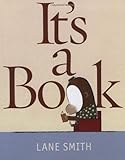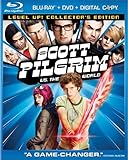White House Down was a fun movie. Jamie Foxx as the president was interesting, most of the time he was pretty serious, but generally more playful than the president is portrayed in the movies (sometimes a little too playful).
 Maggie Gyllenhaal was excellent, I always see her in movies and think she’s great, but I never realize that it’s her. From Donnie Darko to Secretary to Stranger Than Fiction to a Secret Service agent in this movie is a bit of a wide range of characters.
Maggie Gyllenhaal was excellent, I always see her in movies and think she’s great, but I never realize that it’s her. From Donnie Darko to Secretary to Stranger Than Fiction to a Secret Service agent in this movie is a bit of a wide range of characters.
Channing Tatum was the hero, he was there applying to be a Secret Service agent who was pretty much told he didn’t have the right stuff. He took his daughter on a tour after his interview and that’s when the terrorists attacked and they got separated.
Joey King played the daughter and she was amazing!!! At some point The President happens to walk by and she gets him to answer a question for her video blog (sorry, “YouTube Channel”) and se pretty much floors him with her question. She played the voice of the “china girl” in Oz the Great and Powerful and she was great in that too, I remember specifically looking up later to see who did the voice (but I had no idea at the time).
This movie is exactly what you would imaging. It’s Die Hard but at the White House. Too many bullets and missiles for the hero to survive, but they manage to do it (of course!).
I have to say it was way more fun than I expected. Lots of action, some good one-liners, trying to figure out what’s real and what’s misdirection made for a great movie. Also, it was 2:10 long and it sure didn’t seem it, sometimes even amazing movies start seeming long after a while. I enjoyed it but after yesterday’s weird movie review (Upstream Color) it was certainly a welcome relief!