So I’ve never been happy with most digital calendars. I’ve used them for years, but never been completely satisfied with them, they’re just always missing a few things. Usually I use what’s on my Palm Pilot, a slightly modified version of their calendar with a week view. Sadly, this is virtually the same datebook they’ve had for years and never had a decent weekly view (handspring had a version for a while) so you have to add a program on to do this. FYI, if you don’t have a Mac or don’t use a calendar this post might get pretty boring (even if you do it’s probably not the most exciting) but if you are on a Mac and use Google Calendar and/or a Palm it might be useful.
 I don’t like more of the desktop software that I’ve tried. If I find something I really like, generally the one thing that puts me off is the view of the days (either one day or a week) they generally show me a 8 or 12 hour block, this is useless to me when I have something outside that block of time, when I glance a the week view, I can’t see appointments that I have in the evening (and those are probably the fun things!). I have so few things on my calendar, I’m not booked for something different every 15 minutes, it’s easy enough to squish things together. It’s computer software, they should be able to do it.
I don’t like more of the desktop software that I’ve tried. If I find something I really like, generally the one thing that puts me off is the view of the days (either one day or a week) they generally show me a 8 or 12 hour block, this is useless to me when I have something outside that block of time, when I glance a the week view, I can’t see appointments that I have in the evening (and those are probably the fun things!). I have so few things on my calendar, I’m not booked for something different every 15 minutes, it’s easy enough to squish things together. It’s computer software, they should be able to do it.
What I’m currently doing is syncing iCal with Google Calendar. It’s pretty quick and has worked well with all the testing I’ve done today (I’ll tell you how at the end).
 Google’s calendar shows me about 12 hours so I have to scroll to see if I have anything going on. iCal for the Macintosh gives me a nice 24 hour view, but they could easily compress the 1 am-6am section to something even smaller to give the rest more space (I’ve got nothing going on all week at those times) and even the on-line version does shows you all 24 hours. Another minus is that iCal doesn’t have a way to set a default calendar, I want it to chose the one I’m syncing with Google, I can sort of cheat for that but I see that not sticking all the time, but a option to set a default seems simple enough.
Google’s calendar shows me about 12 hours so I have to scroll to see if I have anything going on. iCal for the Macintosh gives me a nice 24 hour view, but they could easily compress the 1 am-6am section to something even smaller to give the rest more space (I’ve got nothing going on all week at those times) and even the on-line version does shows you all 24 hours. Another minus is that iCal doesn’t have a way to set a default calendar, I want it to chose the one I’m syncing with Google, I can sort of cheat for that but I see that not sticking all the time, but a option to set a default seems simple enough.
iCal and Google lets you subscribe to other calendars; kind of like a live feed that it’s updating to your calendar. When on-line it generally seems easier to add other items to my Google calendar (like when a site lists their upcoming events). While iCal doesn’t make it easy to copy from one category to another (it’s main category to my Google category specifically).
My end result is getting the Google Calendar synced with iCal and then syncing iCal with my Palm, thus having my appointments everywhere (preferably on the Palm and on the Laptop). And then I can use the desktop application for entering info.
If I just sync in iCal I guess they’d be on the web (in MobileMe), but I’d rather have them in Google Calendar. I can do more with Google while I’m on-line and easily add others events to it and subscribe to other calendars but with iCal I can’t see my subscribed calendars in the MobileMe web interface. I could just always use Google Calendar all the time, but not if I’m off-line, I guess that’s why I need iCal. If I got an iPhone this would be less of an issue, I’d just sync iCal with an iPhone and be done with it. Hmm…
FYI to get Google Calendars to talk to iCal I used Calabortion (from Google). I don’t know if you actually need it (I think you can type everything in by hand) but it’s a tiny application that makes configuring a breeze (just need your Google address and password). It’ll even add your subscriptions (go to preferences) but since it’s read-only it’ll yell at you when you sync.


 I don’t like more of the desktop software that I’ve tried. If I find something I really like, generally the one thing that puts me off is the view of the days (either one day or a week) they generally show me a 8 or 12 hour block, this is useless to me when I have something outside that block of time, when I glance a the week view, I can’t see appointments that I have in the evening (and those are probably the fun things!). I have so few things on my calendar, I’m not booked for something different every 15 minutes, it’s easy enough to squish things together. It’s computer software, they should be able to do it.
I don’t like more of the desktop software that I’ve tried. If I find something I really like, generally the one thing that puts me off is the view of the days (either one day or a week) they generally show me a 8 or 12 hour block, this is useless to me when I have something outside that block of time, when I glance a the week view, I can’t see appointments that I have in the evening (and those are probably the fun things!). I have so few things on my calendar, I’m not booked for something different every 15 minutes, it’s easy enough to squish things together. It’s computer software, they should be able to do it. Google’s calendar shows me about 12 hours so I have to scroll to see if I have anything going on. iCal for the Macintosh gives me a nice 24 hour view, but they could easily compress the 1 am-6am section to something even smaller to give the rest more space (I’ve got nothing going on all week at those times) and even the on-line version does shows you all 24 hours. Another minus is that iCal doesn’t have a way to set a default calendar, I want it to chose the one I’m syncing with Google, I can sort of cheat for that but I see that not sticking all the time, but a option to set a default seems simple enough.
Google’s calendar shows me about 12 hours so I have to scroll to see if I have anything going on. iCal for the Macintosh gives me a nice 24 hour view, but they could easily compress the 1 am-6am section to something even smaller to give the rest more space (I’ve got nothing going on all week at those times) and even the on-line version does shows you all 24 hours. Another minus is that iCal doesn’t have a way to set a default calendar, I want it to chose the one I’m syncing with Google, I can sort of cheat for that but I see that not sticking all the time, but a option to set a default seems simple enough. 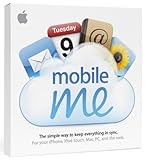
 I’ve
I’ve  If you have a Macintosh, you’ll love this (especially if you have a laptop or more than one Mac). It’s a remote backup / synchronization / file sharing / training / web publishing software service rolled all-in-one! The biggest feature to me is that if you use your iDisk for all your documents, the next time you connect to the internet it seamlessly synchronizes this document to the server & all your other Macs and you can access the files from any web browser on any platform (it also keeps a copy of all your documents on your hard drive so you can see them if you aren’t on-line). It also synchronizes your bookmarks, e-mail, calendar, contacts data/settings across all your Macs. So if I drop my laptop (or have it stolen), I don’t lose any of my data (as long I’ve been on the internet recently).
If you have a Macintosh, you’ll love this (especially if you have a laptop or more than one Mac). It’s a remote backup / synchronization / file sharing / training / web publishing software service rolled all-in-one! The biggest feature to me is that if you use your iDisk for all your documents, the next time you connect to the internet it seamlessly synchronizes this document to the server & all your other Macs and you can access the files from any web browser on any platform (it also keeps a copy of all your documents on your hard drive so you can see them if you aren’t on-line). It also synchronizes your bookmarks, e-mail, calendar, contacts data/settings across all your Macs. So if I drop my laptop (or have it stolen), I don’t lose any of my data (as long I’ve been on the internet recently). I just noticed that .Mac expanded their storage from 250MB to 1GB (as of August 2007 it’s now 10GB!) which makes it even better! If you have a Macintosh, you’ll love this (especially if you have a laptop or more than one Mac). It’s a remote backup / synchronization / virus checking / file sharing / training / web publishing software service rolled all-in-one! I was going to post an update and I realized I’ve never posted about it before (I’d swear I had, I can’t believe I hadn’t). Here’s a few details:
I just noticed that .Mac expanded their storage from 250MB to 1GB (as of August 2007 it’s now 10GB!) which makes it even better! If you have a Macintosh, you’ll love this (especially if you have a laptop or more than one Mac). It’s a remote backup / synchronization / virus checking / file sharing / training / web publishing software service rolled all-in-one! I was going to post an update and I realized I’ve never posted about it before (I’d swear I had, I can’t believe I hadn’t). Here’s a few details:
