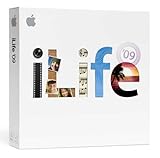 Apple’s iPhoto 2009 has two great new features, Faces and Places. One lets you identify people, the other where photos were taken. It appears to merge with FaceBook and Flickr too but I haven’t tried that yet.
Apple’s iPhoto 2009 has two great new features, Faces and Places. One lets you identify people, the other where photos were taken. It appears to merge with FaceBook and Flickr too but I haven’t tried that yet.
Faces: Wow, the face recognition stuff is pretty cool. Add a name to a person and it helps you identify all the photos with that person. It took some time, but it’s really great.
What’s Faces missing? An easy way to show every face that doesn’t have a name attached. Seems simple enough, thought I maybe I could build a rule, but no go. Fix this and I’m happy with this part. I’ve got 4,000 photos in iPhoto and I’m guessing less than 1% are of people I know.
I’m also afraid to tag photos of me as a kid, will it confuse it? I want to mark some people from behind, will that mess up the algorithm?
As an added bonus, if you upload photos to FaceBook and other people tag the it’s supposed to pull them back down to your computer tagged!
Places: A way to tag all your photos with a location. You do have to specify the photos, so it takes some time. It’s not just cities though, you can put in the name of a statium or roller rink and it’ll tag them with that location. It gives you a map with all the pins in place.
What’s Places missing? A lot! But most seems to be easy to remedy. (Or maybe I just don’t know how to do it).
Place needs a way to show all photos without a place attached to it (sound familiar). I sort of cheated with this one and built a rule for places with no spaces and it worked, until I got to “Egypt”, that didn’t have a space in it, if I could identify the cities those would fall out of the to-do list.
When I type a place, the first few choices should be from places I’ve already put it.
Places needs a way to mark a picture as non-location based (so when they fix the above part it’ll stop asking me about those blank ones).
It’s slow when opening the map with the pins, really slow, can’t imagine when I get more in place.
Bonus (needed) feature for Places: Let me plug in my GPS and you can tag my photos based on where I was! How cool would that be (need an option to adjust for time zones)?
Otherwise the feature set appears to be the same, just two new features…


