I don’t like sitting at the computer all the time, so why do I do it? Because that’s where all the information is at! With KindleFeeder.com I get my information sent wirelessly to my Kindle (I have the Kindle Keyboard 3G) automatically twice a day and I can read it anywhere! It’s in a magazine format that makes it really easy to navigate around. It looks pretty good on the iPhone and iPad Kindle readers too, not exactly the same format but still very easy to navigate.
So I’ve got 38 FULL feeds that I removed from my Google Reader:  NYT, BBC, Economist categories I like (science, tech, most e-mailed), a few other (long post) blogs, some finance (Get Rich Slowly and The Simple Dollar), and a few learning Spanish sites (that I’ve never read before). Then I added a dozen feeds that were popular at KindleFeeder. I took those feeds were on my Google Reader and I put them in a KindleFeeder category, so I’ll know that I don’t really need to look in there for those articles (unless looking for something particular) and eventually I deleted them. These are my longest, most interesting blog sites (that aren’t very colorful) that I can read on the go, very comfortably, even in the sun.
NYT, BBC, Economist categories I like (science, tech, most e-mailed), a few other (long post) blogs, some finance (Get Rich Slowly and The Simple Dollar), and a few learning Spanish sites (that I’ve never read before). Then I added a dozen feeds that were popular at KindleFeeder. I took those feeds were on my Google Reader and I put them in a KindleFeeder category, so I’ll know that I don’t really need to look in there for those articles (unless looking for something particular) and eventually I deleted them. These are my longest, most interesting blog sites (that aren’t very colorful) that I can read on the go, very comfortably, even in the sun.
Bottom line: I think KindleFeeder.com is well worth the $20 a year! Convenience and time is everything. So try it out!
You can generate some sample issues (10 feeds with up to 512 MB of images) without paying anything to try it out (but you need to try it for a few days in a row, it’s a little overwhelming the first time you run it on a few sites since you get everything).
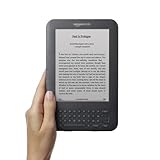 Warning! The downside is that it doesn’t work easily on the newer (late 2011) B&W Kindles unless you transfer the files via USB (super inconvenient, IMHO). You can read the articles fine, but it’s not in the easy to use navigation.
Warning! The downside is that it doesn’t work easily on the newer (late 2011) B&W Kindles unless you transfer the files via USB (super inconvenient, IMHO). You can read the articles fine, but it’s not in the easy to use navigation.
Geeky stuff you really don’t need to know: I was worried about the number of images (4 MB max per delivery), but the first time you add a feed it adds all the past articles, once you’re past that (issue) I think it’ll be okay; some feeds only update a few times a week, but they’ve still got a history. Two feeds each had a history of 20 items were both each over 3.5 megabytes, so they looked bad the first time, with twice daily deliveries it’s rare I miss an image; I put the few sites that I don’t care about images last, so if any turn up missing, it’s those.
It has a clips feature that will let me easily mark something on the web (via the Kindle) to save it and thenI can delete that “issue” from my Kindle, so that’s good (but I don’t know if I can “un-clip” them later). From the Kindle (if you’re a paying subscriber) you can even request the delivery of another issue at any time (and if you have a 3G model, you can pull it down free over the 3G network).


