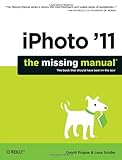This is why I canceled my new Verizon iPad 4G LTE order…
It’s really not as drastic as it seems, I still have my order in for an AT&T iPad 3, I only canceled my Verizon order. When they were first announced I wasn’t sure which one would be better to get to use globally either Verizon or AT&T; you’d think those companies would have information published so you’d choose them(?). So, as a result of no information, I ordered both, with plans to cancel or return one…
It seems that AT&T has faster LTE, but it’s very limited deployment at this time (and the Detroit area isn’t included, yet); AT&T appears faster, maybe if everyone was using it, it would slow down(?). On the other hand Verizon LTE is in my area.
But my question was/is, what’s going to be more useful globally for LTE; the 3G GSM seems to be universal world-wide, I’m not sure about the HSPA+ (4G-ish) standards around the world. This is me talking, so realize when I say globally, I mean Costa Rica. Costa Rica cell service has just gone from a monopoly to three (or 4?) carriers in the last few months; rumors/plans for LTE in Costa Rica are around but no specifics that I can find.
LTE is “Long Term Evolution” what some people consider 4G, but there really isn’t a good definition and I’ve read there are 30+ different incompatible implementations of LTE around the world. The
iPhone 4s has HSPA (or is it HSPA+) which AT&T labels as 4G (FYI, before the software upgrade last week, it would have shown up on your phone as 3G). And technically 4G is even faster than LTE can provide, so it’s hard to tell. Sometimes LTE is called 3GPP.
So the more I researched this the more I realized I wasn’t going to get a good answer. The iPad 3 is almost identical to each other, the Verizon has CDMA frequencies but is lacking one of the LTE frequencies that AT&T has. This had me leaning towards AT&T already (and their GSM 3G service on the iPhone works great in Costa Rica) but then I started looking around. In the United States we’ve got the AT&T model and Verizon model of the iPad but when I looked at Canada, France and Japan it appeared that the model they had available was identical to the AT&T model (and Costa Rica isn’t on the list for release yet). So that kind of made my decision, I opted for the AT&T and canceled my Verizon order. This worked out for me in that it was actually too late to cancel the AT&T model on-line, I would have had to refused delivery (which would have been tricky since they probably would have been delivering both at the same time) or I’d have to return it later.
I haven’t seen anything yet to make me decide that I should have gotten the Verizon one yet but I think Apple has the two week return policy (with no restocking fee) even if you buy it on-line. So if anyone hears anything different, please let me know!
Apple’s specs for the Wi-Fi + 4G for AT&T model:
4G LTE (700, 2100 MHz);
UMTS/HSPA/HSPA+/DC-HSDPA (850, 900, 1900, 2100 MHz);
GSM/EDGE (850, 900, 1800, 1900 MHz)
A semi-big Verizon benefit is that they are going to allow tethering to share it’s Internet connection with your laptop (or other iPads) at no extra charge (other than the data you use) while AT&T is not going to do this. But I’m not sure how that will actually work globally so I’m not sure if it will matter to me.
Speaking of cellular data in Costa Rica, I generally get better speeds than I get in Michigan for the GSM 3G service. Actually, the more remote in Costa Rica I am (as long as there is cell service) the faster my data seems to be. I think that’s just because there are less people using it. If you’re looking at traveling with your AT&T phone, they’ve really dropped the pricing on their international data plans and they pro-rate them them pretty good (in the customer’s favor, IMHO).