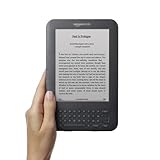I love my Kindle, ever since I got it, I’ve thought it was great. Do I miss reading real books? Certainly! Does it outweigh the convenience of the way I read eBooks? Not a chance! I’ve always got a few books with me and it still weighs the same.
Can you can think of any great features I left out? Please leave a comment and let everyone know…
 CONVIENENCE: With paper books, I always had one in the car and one in the house. I tried to make them two different kinds of books so that I don’t get confused over similar plots (I’d avoid two mysteries at the same time). With my Kindle, I always keep it in the car (I can charge it with cell phone charger) so when I put the same book on the Kindle (in my car) and on my Kindle app on my iPad (in the house), I’m always on the same page since it keeps them synced. This is great, I’m reading the same book in both places.
CONVIENENCE: With paper books, I always had one in the car and one in the house. I tried to make them two different kinds of books so that I don’t get confused over similar plots (I’d avoid two mysteries at the same time). With my Kindle, I always keep it in the car (I can charge it with cell phone charger) so when I put the same book on the Kindle (in my car) and on my Kindle app on my iPad (in the house), I’m always on the same page since it keeps them synced. This is great, I’m reading the same book in both places.
I can even put the same book on my Kindle app on my iPhone and it’s on the same page too. I hate reading on my iPhone since the pages are so small, but if I don’t have my Kindle or my iPad, it gives me something to read if I’m stuck somewhere. If it starts raining while I’m out running and I take shelter somewhere, I can still read (or I’m meeting friends and they are late).
BETTER THAN A TABLET FOR OUTSIDE READING: The Kindle is great for outdoors and my iPad is great for indoors. If I want to read outside on the porch I’ll get the Kindle to read outside or grab one of the few paper magazine subscriptions that I still get. The glare that you get outside on the iPad is the same glare you’ll get on the other color tablets (Kindle Fire and Nook HD). Only the black and white eReaders look readily good outside.
YOU CAN TEST DRIVE A BOOK: Most Amazon Kindle books are available with a preview of the first few chapters for free.
I CAN BORROW BOOKS: Some libraries are able to lend you Kindle eBooks (large selection for most Michigan libraries via the state). You can borrow Amazon eBooks from friends who have a Kindle. You can join a free on-line book lending club like lendle.me (please use my referral code TTXLDIO1 if you do and I get a few extra borrows).
SUPER BONUS! I can get books that do not exist in print! Some authors big and small only release some books in eBook format. Usually for the really big authors it’s some super short book (“singles”) and they’re only a few dollars.
MONEY: Prices are another great bonus, some authors (more independent authors sell their eBooks for $4.99 while the paperback might be $9.99. Some authors have been releasing books as eBooks first since they can get to press faster. One of my favorite authors is updating one of my favorite kids/YA series of books so that they are a little more modern, she starting writing these books 30 years ago and things have changed since the time of the Apple II (we now have internet, smartphones, WiFi and text messaging) while at the same time clarifying some plot points and even adding a few scenes and plot enhancements, these are only available as ebooks at this point.
YOU DO NOT HAVE TO SHOP AT AMAZON.COM FOR YOUR BOOKS: You can buy your books other places and put them on your Kindle yourself. It’s not as convenient, but sometimes it’s a bit (or a lot) cheaper.
 SUPER SALES: Cidney Swanson
SUPER SALES: Cidney Swanson just released the 4th book in her excellent Saving Mars series (titled Mars Burning) currently only available as an eBook. As a bonus she put the book on sale for 99 cents for the first few days to help get the word out. Where are you going to get a new book for that cheap anywhere? While writing this, I just noticed the first 3 eBooks are also on sale for 99 cents!!! These are not small books, all the printed copies are 350+ pages long. This looks like this ends Aug. 8th, 2013 and will (probably) be $4.99 each after (but you can get the whole set for $3.96 now!). These are on-sale at the same price at the Nook and Kobo stores too! Book 1 is free at the Kobo store. All these bonuses at once are more the exception and not the rule, but it’s a pretty nice thing that happens occasionally.
APPS FOR MY iPAD and iPHONE (and other devices): You do NOT need a Kindle to benefit from the features that I talk about. You can just put the app on your iPad and you can get the cheap books and use books from other vendors and everything. But it’s going to have the glare on the screen if you go outside (the same glare that the Kindle Fire will have outside too).
I KEEP MY ELECTRONICS MANUALS ON HAND: As an added bonus, my Kindle will read PDF documents. So I’ve put the manuals for all my portable devices (cameras, GPS, bluetooth speakers, car stereo, bike rack, etc.) on my Kindle so that I’ve always got them with me (just in case). I rarely use them, but the few times I’ve needed them while on vacation, I already had them with me. The PDF viewing is not as nice as the Kindle eBooks, but it is usable. It generally works very well for portable device manuals that are normally pretty small anyways; a large full page manual would be hard to navigate around on the small screen (but it’s doable if you just need to look something up).
Most of the features I listed above are Kindle specific, other brands may have similar features (or many not.