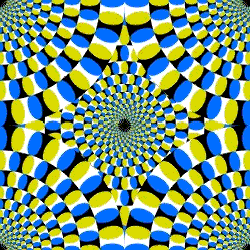So Apple and iTunes added these myTunes “widgets” you can add to your web site or MySpace page or whatever. This isn’t new news (2 months old?), it’s just that I never got around to trying them. Here’s the thing, the options are limited, they don’t show the album artwork unless you click on something and it’s not very configurable. You have to activate it on-line through the iTunes store, so someone can’t just track your music history by adding a widget with your ID in on to a web site and then create the widget. That’s nice from a privacy stand point, although I’m generally not too picky about my privacy.
On the whole lack of configuration: it’s got a few options 3 sizes and a few color options, but still limited. One thing that bugs me is that the “My iTunes Favorites” widget it lists people that I’ve bought just one song, that’s not a “favorite”, heck it could be only one song because I hated them! Actually most cases seem to be from a compilation album, (possibly) a free song, or I bought a song for my Mom or something, either way I should be able to set a minimum limit before they list it (or something like that). Maybe it would be more reflective if I’ve spent more money on albums (and less on songs).
It seems a little slow for just moving text around too. I don’t think I’ll be using it (other than in this post for a sample).
And it someone clicks on my widget and buys a song from iTunes, I think I should get a few pennies credit at the iTunes store from them :)