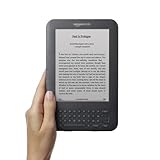So Google retired Google Reader on July 1st, I still can’t believe this. They announced it until March but it took me until the last minute to switch, because I really didn’t want to. I did export my data from Google Takeout which you can still do until July 15th, so go get your data! But I’m really glad that I tried Feedly in advance because they didn’t even need my exported data, they just sucked it out of Google Reader and I was ready to go.
 Feedly works an awful lot like Google Reader, it stores my items in categories/folders and they make it really easy to navigate from folder to folder. What is REALLY nice about the folders/categories is you can configure the look and it remembers it for just that folder/category. So if that folder has photo blogs or cartoons, I can configure it to show me the whole thing. If it’s just a news folder, I can show all the headlines. Regardless of how you configure it, it remember it the night time you’re in that category.
Feedly works an awful lot like Google Reader, it stores my items in categories/folders and they make it really easy to navigate from folder to folder. What is REALLY nice about the folders/categories is you can configure the look and it remembers it for just that folder/category. So if that folder has photo blogs or cartoons, I can configure it to show me the whole thing. If it’s just a news folder, I can show all the headlines. Regardless of how you configure it, it remember it the night time you’re in that category.

You would see more text if you window was wider, but I wanted to show the date.

You’d see much more text if your window is wider.

You’d get three columns of these in full screen and it appears a little larger, I had to shrink it 20% to make it fit my column width.
They actually have a full feed mode (which I wasn’t going to put above), which is how I used it in Google Reader, but I like these other modes much better!
Plus, it’s super fast. I think it’s great. I don’t like that it always starts in the “All” folder, I’d rather it start in my first folder with unread items. The only other suggestion is that if I’m in a folder with a hundred items and I’ve only read halfway down, I’d like a way to mark everything from there and up as read.
It integrates with multiple apps (and they have their own Feedly Reader). Reeder is my favorite iPhone RSS reader (which is temporarily free, so go get Reeder). They haven’t updated the iPad Reeder yet, but the iPhone app is just as good and works great in 2x more.
So I give it two thumbs up. Regardless of what you want to use, you only have five days to get your data out of Google Reader so go do it!